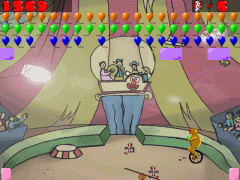 We install a game of the leading role here.
I looked for a reasonable game for SDL that supported both sound and
joystick, and ran into a game called circuslinux.
We can download circuslinux-1.0.1.tar.gz as a source file from
the following:
We install a game of the leading role here.
I looked for a reasonable game for SDL that supported both sound and
joystick, and ran into a game called circuslinux.
We can download circuslinux-1.0.1.tar.gz as a source file from
the following:
http://www.newbreedsoftware.com/circus-linux/
Some SDL libraries like SDL-1.1.x, SDL_image, SDL_mixer that exist on the following URI are needed for an installation of circuslinux:
http://www.libsdl.org/
I intended to install them with binaries at first in order to easily finish work if possible, but because a downloadable binary SDL_image-1.0.4 was dynamically linked with SDL-1.0.x instead of SDL-1.1.x, it was not usable. So I have decided to install them by rebuilding from *.src.rpm entirely.
By the way, we can see a downloadable binary SDL-1.1.2 is dynamically linked with libesd.so and libaudiofile.so.
In addition, a binary SDL_mixer is dynamically linked with smpeg library. We can build SDL libraries by rebuilding from the sources, even without the library mentioned above, and I confirmed that the circuslinux works on this environment at least.
However, we had better build SDL libraries so as to be linked with libesd/libaudiofile/smpeg for the later. We can download the smpeg library by following a link on the SDL Web page.
Eventually, the necessary source packages are the following:
SDL-1.1.2-1.src.rpm SDL_image-1.0.4-1.src.rpm smpeg-0.3.5-1.src.rpm SDL_mixer-1.0.5-1.src.rpm
Put them under /usr/src/redhat/SRPMS directory.
When we installed Vine 2.0 along this article, the development environment of esound and audiofile may not be installed though the execution environment of them are installed. So, from a CD-ROM of Vine 2.0, we install the following packages first.
(Installation of audiofile-devel and esound-devel) ---- # mount /mnt/cdrom # cd /mnt/cdrom/Vine/RPMS # rpm -ivh audiofile-devel-0.1.9-1vl2.i386.rpm # rpm -ivh esound-devel-0.2.17-1.i386.rpm # cd / # umount /mnt/cdrom ----
Here, we install the SDL base library as follows:
---- # cd /usr/src/redhat/SRPMS # rpm --rebuild SDL-1.1.2-1.src.rpm # cd /usr/src/redhat/RPMS/i386 # rpm -ivh SDL-1.1.2-1.i386.rpm SDL-devel-1.1.2-1.i386.rpm ----
Next, install SDL_image
---- # cd /usr/src/redhat/SRPMS # rpm --rebuild SDL_image-1.0.4-1.src.rpm # cd /usr/src/redhat/RPMS/i386 # rpm -ivh SDL_image-1.0.4-1.i386.rpm SDL_image-devel-1.0.4-1.i386.rpm ----
Install smpeg before SDL_mixer
---- # cd /usr/src/redhat/SRPMS # rpm --rebuild smpeg-0.3.5-1.src.rpm # cd /usr/src/redhat/RPMS/i386 # rpm -ivh smpeg-0.3.5-1.i386.rpm smpeg-devel-0.3.5-1.i386.rpm ----
The last is SDL_mixer
---- # cd /usr/src/redhat/SRPMS # rpm --rebuild SDL_mixer-1.0.5-1.src.rpm # cd /usr/src/redhat/RPMS/i386 # rpm -ivh SDL_mixer-1.0.5-1.i386.rpm SDL_mixer-devel-1.0.5-1.i386.rpm ----
Now, the SDL environment is ready, so we install the circuslinux right now. Most of the files that the source archive of the circuslinux contains are graphic and sound data, which are to be installed manually in case of earlier version of circuslinux, but now it gets more easy to install with GNU configure system.
A concrete procedure is the following. Don't forget to add a "--enable-joystick" option to the "./configure" script in order to use joystick.
(Installing circuslinux) ---- $ ./configure --enable-joystick $ make $ su # make install ----Here, the circuslinux command is installed in /usr/local/bin, while graphic and sound data are installed under /usr/local/share/circuslinux.
Now, we can simply start the circuslinux on the X Window System. If you have a digital joypad, add the following option:
$ circuslinux --digital
Because circuslinux is size of 640×480 dots, it is good to change the screen size of the X server to 640×480 dots by using Xconfigurator. Then the game can run as a full screen mode, and it is effective. Or if the X server has a 640×480 dots mode already, adding "--fullscreen" option with circuslinux command is another way. The X server will be switched to a full screen mode automatically.
Here, we have completed installing the base-system which can start the Linux game.